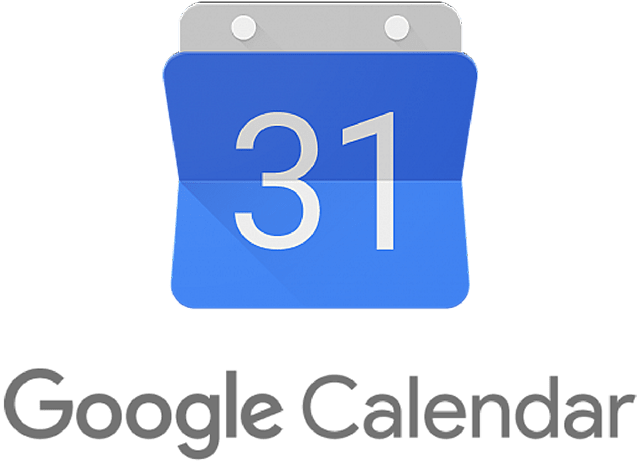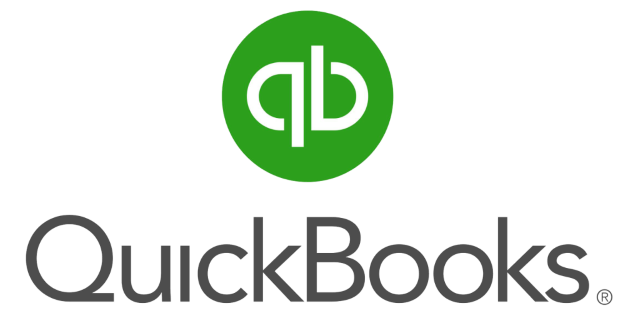We care about your concerns and questions. We reach out to you before we start a painting project to ask you questions about your thoughts before we start. We want to understand your concerns so we can address them before our team arrives. Fresh Coat Painters are professionals that want to empower homeowners and business owners to feel at ease in their home or commercial space while our team is painting.
We are different than other painting companies because we communicate with you one-on-one before each project. We reach out to you to make sure you feel confident about having our team complete a project in your home or commercial space. Not only do we desire to meet your expectations, but we strive to exceed them in with our customer service before, during and after each painting project we complete.